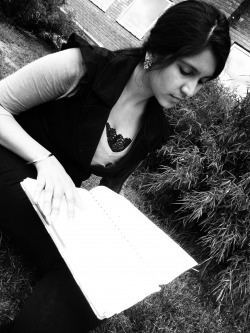Photographs used
Here i have:
- Cropped the image
- Removed blemishes using clone tool/blur tool
- enhanced lips by using colour balance and contrast
- Added more eyeliner using paint tool
- replaced the background colour by using replace colour tool
- cleaned eyebrows to look neat using clone tool
- Added blush on cheeks by using paint brush , blur and lowering opacity
- Made the whole image high in contrast.
For the image on the right i have simply made the image black and white and used a high contrast. I did this to show the simplicity of a normal school girl and her "normal and natural" life by day.
Photographs used
Here i have:
- Removed blemishes using clone tool/blur tool
- enhanced lips by using colour balance and contrast
- Added more eyeliner using paint tool
- replaced the background colour by using replace colour tool
- cleaned eyebrows to look neat using clone tool
- Added blush on cheeks by using paint brush , blur and lowering opacity
- Used diffuse glow on the face
- Made the whole image low in contras except the lips.
For the image on the right i have simply made the image black and white and used a high contrast. i also blurred out the busy background to remove too many distractions. I did this to show the simplicity of a normal school girl and her "normal and natural" life by day.
Here i have:
- Removed blemishes using clone tool/blur tool
- enhanced lips by using colour balance and contrast
- Added more eyeliner using paint tool
- replaced the background colour by using replace colour tool
- cleaned eyebrows to look neat using clone tool
- Added blush on cheeks, and eyeshadow by using paint brush , blur and lowering opacity
- Made the whole image high in contrast
- Made the lips more plump with the use of clone tool.
- Got rid of the wrinkles with use of clone tool.